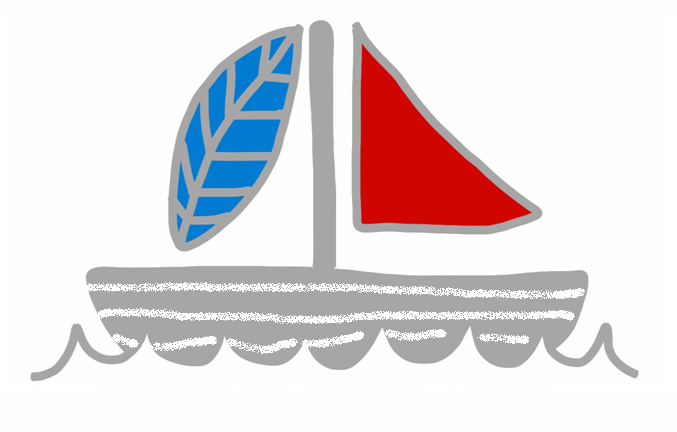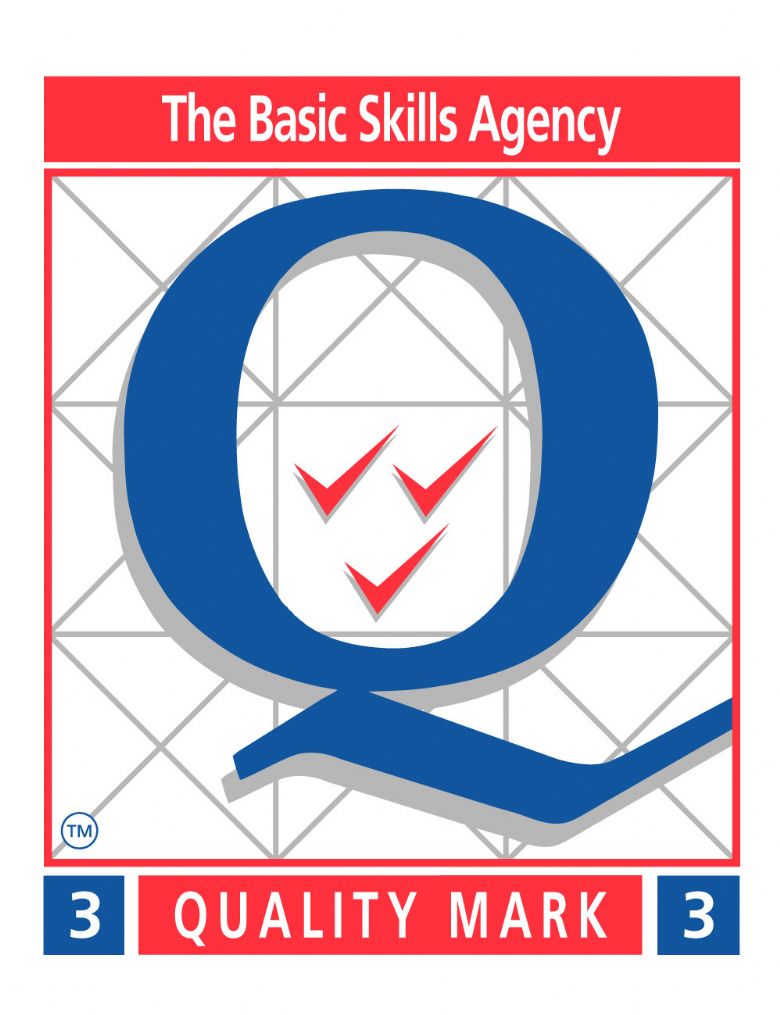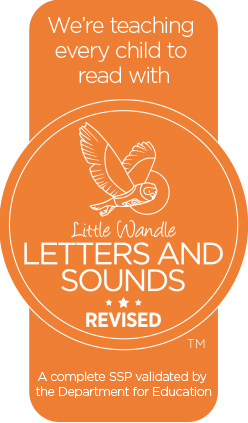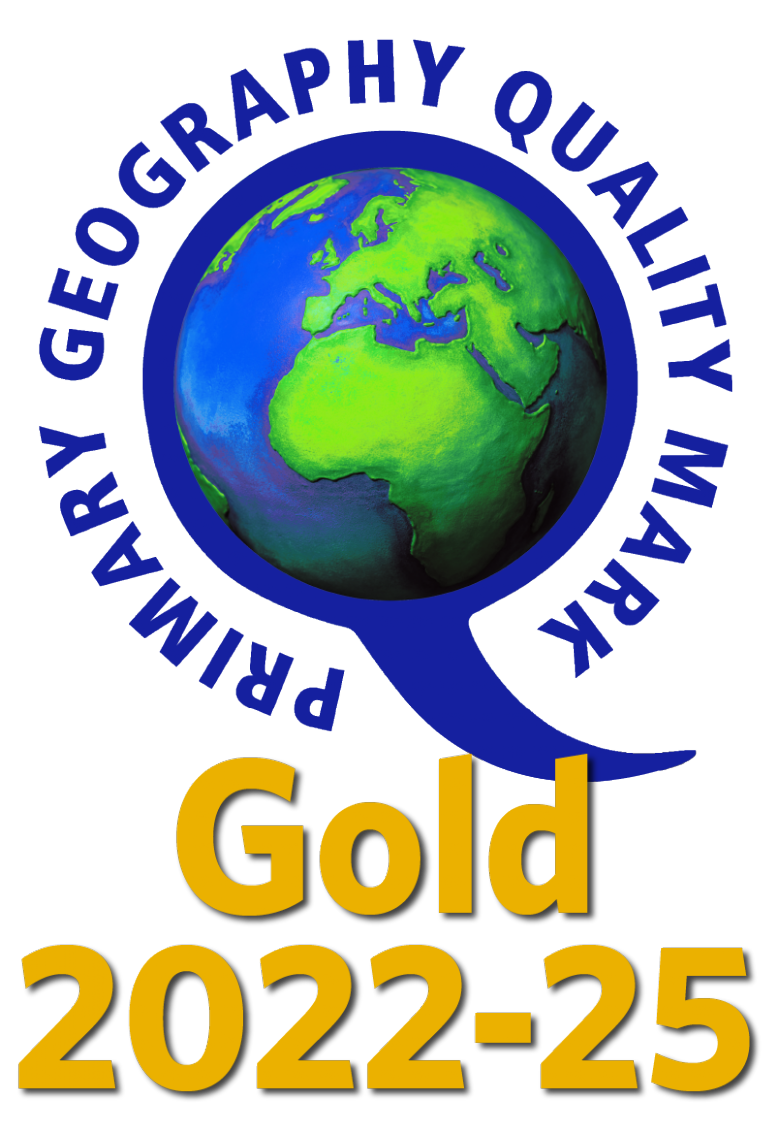E-Safety
As part of an enriched curriculum your child will be accessing the internet on a regular basis, they will also be using personal storage space within the schools secure internal network.
These are our rules for using the internet safely which we will be reinforcing with children in school;
Rules for Internet Use for Pupils
- Do not use the Internet unless you have been given permission.
- Only use your own username and password.
- Do not bring removable media of any kind such as DVD’s, CD’s, USB memory sticks etc. into school without permission.
- Do not ignore pop up boxes you do not understand.
- Pupils must only use their class email account.
- Messages you send must be polite and sensible.
- You must never give out personal details; home address, telephone number.
- If you see anything you are unhappy with or receive messages you do not like, tell a teacher immediately.
- You must not search for offensive material.
- The school may check your computer files and Internet sites you visit.
- Deliberately breaking these rules may result in you not being allowed to use the Internet or computers.
We have an Online Safety and Acceptable Use policy and a Remote Learning Policy with clear guidance on how we manage breaches of the rules whether deliberate or accidental; these can be found on our Policy Page or you can ask to see a copy in school.
Children are confidently accessing the Internet from an ever earlier age but hopefully we can work together to keep your children safe and secure both within and beyond school (e.g. at a friend’s house or at home).
Should you wish to discuss the matter further please contact the school.
You can find further resources at:
- Thinkuknow provides advice from the National Crime Agency (NCA) on staying safe online
- Parent info is a collaboration between Parentzone and the NCA providing support and guidance for parents from leading experts and organisations
- Childnet offers a toolkit to support parents and carers of children of any age to start discussions about their online life, to set boundaries around online behaviour and technology use, and to find out where to get more help and support
- Internet matters provides age-specific online safety checklists, guides on how to set parental controls on a range of devices, and a host of practical tips to help children get the most out of their digital world
- London Grid for Learning has support for parents and carers to keep their children safe online, including tips to keep primary aged children safe online
- Net-aware has support for parents and carers from the NSPCC, including a guide to social networks, apps and games
- Let’s Talk About It has advice for parents and carers to keep children safe from online radicalisation
- UK Safer Internet Centre has tips, advice, guides and other resources to help keep children safe online, including parental controls offered by home Internet providers and safety tools on social networks and other online services
- Parent Info - Help and advice for families in a digital world
- https://tutorful.co.uk/guides/how-to-keep-kids-safe-online
- www.kidsmart.org.uk/
- www.nspcc.org.uk/preventing-abuse/keeping-children-safe/
- https://www.ceop.police.uk/safety-centre/
- http://www.bbc.co.uk/cbbc/curations/stay-safe
- https://www.westsussex.gov.uk/fire-emergencies-and-crime/crime-prevention/staying-safe-online/
- Get Safe Online - general safety https://www.getsafeonline.org/
Internet Watch Foundation - reporting https://www.iwf.org.uk/
If you wish to restrict your child's usage of the Internet or block certain apps take a look at these sites:
- http://ourpact.com/
- https://support.apple.com/en-gb/HT208982
- https://www.internetmatters.org/
- https://www.telesign.com/turnon2fa/
Tops tips for children:
- Always ask a grown up before you use the Internet. They can help you find the best thing to do.
- Don’t tell strangers where you live, your phone number or where you go to school. Only your friends and family need to know that.
- Don’t send pictures to people you don’t know. You don’t want strangers looking at photos of you, your friends or your family.
- Tell a grown up if you feel scared or unhappy about anything.
- You can also call ‘Childline’ on: 08001111 to talk to someone who can help.
Top Tips for Parents
- Set controls on your home broadband and mobile networks. For help with this visit https://www.internetmatters.org/parental-controls/broadband-mobile/
- Having any computers/gaming devices at home where you can monitor your child’s use.
- Adhere to ratings on games and films. They are there to keep your child safe follow them!
- Talk to your child about online dangers and reassure them that they can come to you if there is anything worrying or concerning them.
- DO NOT let your child have a social networking account until they are 13! It is against the law for these sites to hold information on anyone under this age.
- Be careful of mobile phones. Most mobile phones have Internet access. Monitor all mobile phone use.
When should I report to CEOP?
The CEOP help children stay safe online. Has someone acted inappropriately towards you online, or to a child or young person you know? It may be sexual chat, being asked to do something that makes you feel uncomfortable or someone being insistent on meeting up. You can report it to the CEOP by clicking on the link below:
Remember it may seem small but it may save your child or someone else from harm!